Dividend finder
To change the default behavior of the Dividend Finder tool:
- Select the Tools | Options | Dividend Finder menu command. The Dividend Finder Options window appears.
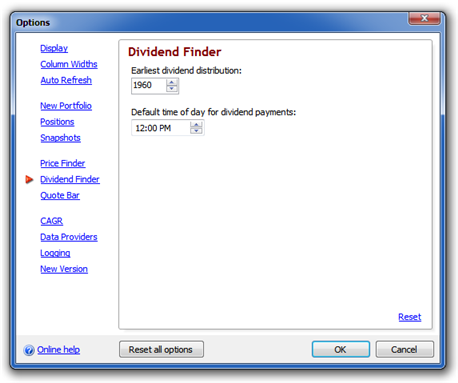
- Here you can select:
- The year of the earliest dividend distribution retrieved.
- The default time of day assigned to automatically added dividend payments.
- Select the appropriate options and click OK to apply your changes.
Created with the Personal Edition of HelpNDoc: Add an Extra Layer of Security to Your PDFs with Encryption