Working with cash
TakeStock 2 tracks a portfolio's cash deposits and withdrawals.
A cash deposit occurs when:
- you deposit cash into a portfolio
- you sell a position, thereby crediting the portfolio with the sales proceeds
- a position issues a dividend payment or capital gain distribution
- you receive a margin loan
A cash withdrawal occurs when:
- you withdraw cash from a portfolio
- you buy a position, thereby debiting the portfolio by the position's cost
- you repay a margin loan
A portfolio's Held view displays the portfolio's cash balance in the summary pane.

A portfolio's Transactions view displays a summary of its cash transactions in the summary pane.
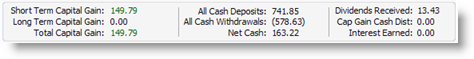
See also:
Created with the Personal Edition of HelpNDoc: Easily create iPhone documentation