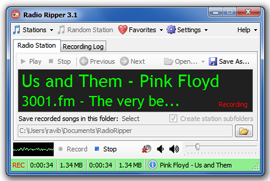|
Radio Ripper is a small app that lets you listen to and record music from
tens of thousands of free internet radio stations worldwide, that serve up everything
from jazz, rock, classical and country to new age, Bollywood and disco.
Recorded songs can be copied to other devices such as iPods, phones, tablets, etc.
|
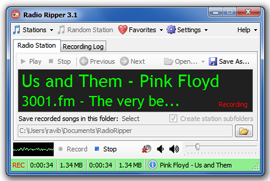
|
|
OR

|
Download RadioRipper.zip (430K) and extract
its contents to a folder to which you have write access. Then run
RadioRipper.exe.
|
|
- To find a radio station:
- Click Stations | Search or Stations | By Genre.
- Select a station from the list and download the station's playlist
(.asx, .m3u, .pls, .ram or .xspf) file.
- Click Open | Playlist File to open the file you downloaded.
Can't wait to start listening to music?
Download any of these station packs
(right-click the link and select Save link as...)
to the desktop. Then click Favorites | Import Favorites to import the stations and Stations | Favorites to play them.
- To play a station, do any of the following:
- Click Open | Playlist File to open a playlist file (or just drag the
file on to Radio Ripper).
- Click Random Station to play a random station.
- Click Stations | Favorites to play a favorite station.
- Click Stations | Recently Played to play a recently played station.
- If you like the station you're listening to, click Add To Favorites to add it to your list of favorites.
To listen to a favorite station, click Stations | Favorites. To organize your favorite stations in folders
click Favorites | Organize Favorites
- To share favorite stations with a friend:
- Click Export in the Organize Favorites window,
and send your friend the .RRFavorites file that Radio Ripper created.
- To import radio stations from a
.RRFavorites file, click Favorites | Import Favorites or just drag the
.RRFavorites file on to Radio Ripper.
- To start recording, click Record. To stop recording, click Stop.
- To know more about the song that's playing, click the information icon next to the song's name in Radio Ripper's status bar.
- Easy-to-use, nothing to install.
- 100% portable - will run off a USB stick.
- Easily find new radio stations.
- Remember and organize your favorite stations.
- Share favorite stations with friends.
- Recorded song files are properly named and tagged.
- Skips commercials and duplicate tracks.
- Set optional song filters and recording limits for fully automated recording.
- Find information about the currently playing song with a single click.
- Lets you know when a new version of the app is available.
- Runs in the system tray.
- No spyware, adware or viruses.
- 100% FREE!
Radio Ripper runs on Windows 7 and later.
|
|