Printing a portfolio
To print a portfolio:
- Select the portfolio in the TakeStock Explorer in order to view it.
- Select the File | Print menu command.
- or -
Click the Print toolbar button in the portfolio view. - The Select Print Text Size window appears. Select the desired size.
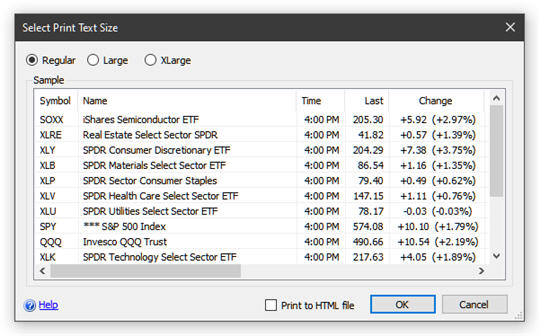
- To print to an HTML file, check the Print to HTML file box and click OK. Then select the filename and click OK to print the portfolio.
- Otherwise, just click OK to print to a printer. The Windows Print dialog appears. Select the desired options and click OK to print the portfolio.
Created with the Personal Edition of HelpNDoc: Transform Your Word Doc into a Professional-Quality eBook with HelpNDoc