Automatically checking for a new version
TakeStock 2 periodically checks if a new version of the application has been released, and informs you if a newer version is available.
To change how often TakeStock 2 performs this check:
- Select the Tools | Options | New Version menu command. The New Version Options window appears.
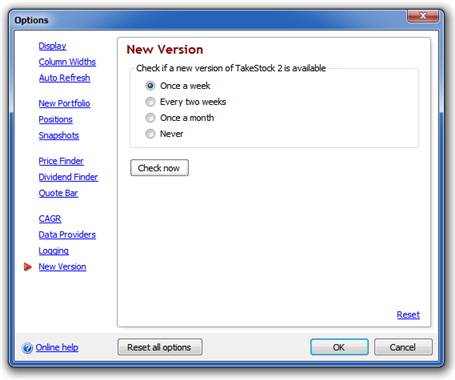
- Here you can select how often the new version check should be performed. To check for a new version now, click Check now.
- Select the option you want and click OK to apply your changes.
Created with the Personal Edition of HelpNDoc: Don't Let Unauthorized Users View Your PDFs: Learn How to Set Passwords