Automatically refreshing portfolio values
TakeStock 2 can automatically refresh portfolio values:
- when the application starts
- while the application is running on a weekday
To enable auto-refresh:
- Click the auto-refresh indicator (the lightning bolt icon) next to the Refresh button.

- The Options window appears, with the Auto Refresh tab selected.
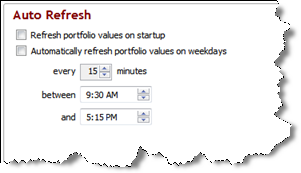
- Check the Refresh portfolio values on startup to ensure portfolio values are refreshed when the application starts.
- Check the Automatically refresh portfolio values on weekdays box to enable continuous auto refreshing, and select the update and refresh intervals.
- Click OK to save your settings.
When auto-refresh is enabled, the auto-refresh indicator icon color changes to yellow.
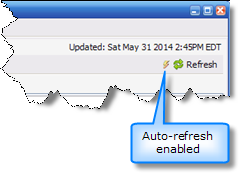
Created with the Personal Edition of HelpNDoc: Easy to use tool to create HTML Help files and Help web sites