CAGR
CAGR (the average growth rate of a security held longer than one year) is a representational number that describes the rate at which an investment would have grown if it had grown at a steady rate.
Because CAGR doesn't apply to securities that have been held for less than one year, TakeStock 2 doesn't display the CAGR for these securities. However, it may sometimes be useful to display an estimated CAGR for securities that have been held for less than one year by applying simple extrapolation to the security's growth to date. The accuracy of the estimated CAGR increases as the security's held duration approaches one year.
To select whether TakeStock 2 should display an estimated CAGR for securities held less than one year:
- Select the Tools | Options | CAGR menu command. The Compound Annual Growth Rate (CAGR) window appears.
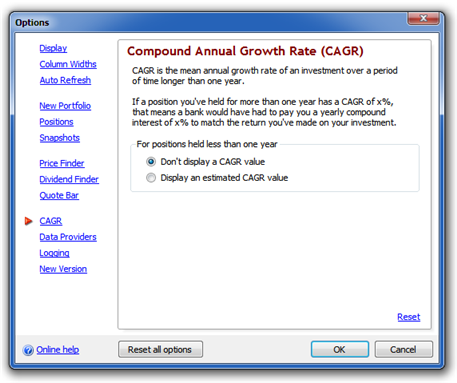
- Select the appropriate option and click OK.
Created with the Personal Edition of HelpNDoc: Bring your WinHelp HLP help files into the present with HelpNDoc's easy CHM conversion