Copying a portfolio
To make a copy of a portfolio:
- In the TakeStock Explorer, select the portfolio you want to copy.
- Click the TakeStock Explorer's Portfolio button and select Copy To Folder from the drop-down menu. The Copy Portfolio window appears.
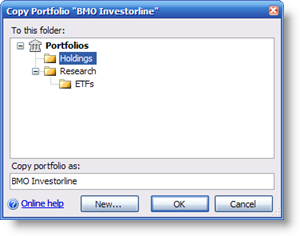
- Select the folder in which to create the copy.
- Optional:
If the destination folder already contains a portfolio with the same name, specify a new name to be given to the portfolio being copied.
- Click OK to copy the portfolio.
Created with the Personal Edition of HelpNDoc: Effortlessly create a professional-quality documentation website with HelpNDoc