Viewing a folder
To view the contents of a folder, select the folder in the TakeStock Explorer.
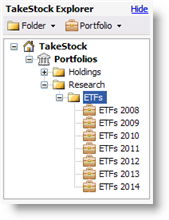
The folder's contents are displayed in the folder view, which contains six tabs:
- Current Value displays the current value of portfolios in the folder and its subfolders.
- Performance displays the performance of portfolios in the folder and its subfolders over their lifetime.
- Held displays the currently held positions in portfolios in the folder and its subfolders.
- Sold displays the sold positions in portfolios in the folder and its subfolders.
- Transactions displays the transactions in portfolios in the folder and its subfolders.
- Comments displays comments associated with the folder.
Current Value tab
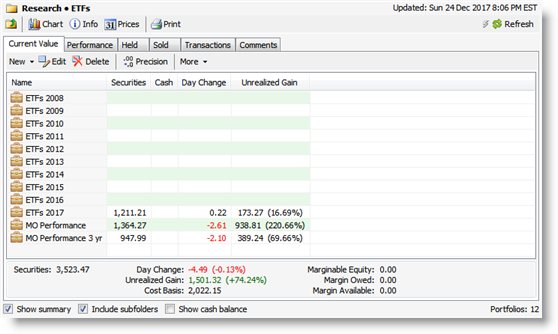
The Current Value tab shows the current value of portfolios and subfolders in the folder. The tab's summary pane shows the total value of equities and cash held, the unrealized gain, and the marginable equity.
Performance tab
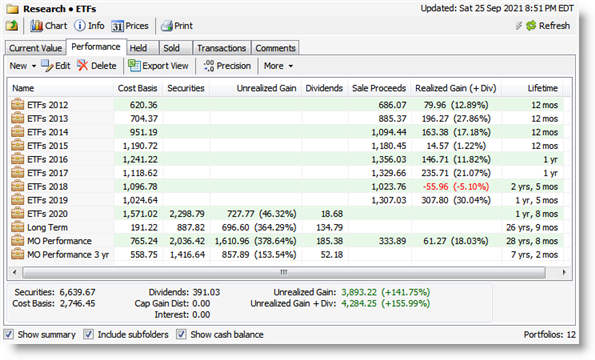
The Performance tab shows the performance of each portfolio and subfolder in the folder. The tab's summary pane shows the current value and cost basis of equities, investment income received, and the total unrealized and effective unrealized gain. The effective unrealized gain includes the value of dividends received.
Held tab
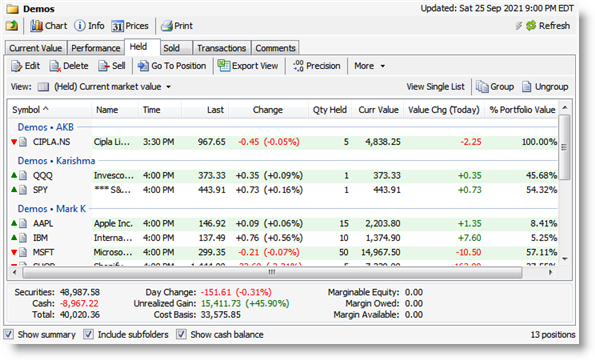
The Held tab shows all currently held positions in portfolios in the folder and its subfolders. The tab's summary pane shows the total value of securities and cash held, the unrealized gain, and the marginable equity. Click the View Single List toolbar button to view all the held positions in a single list.
Sold tab
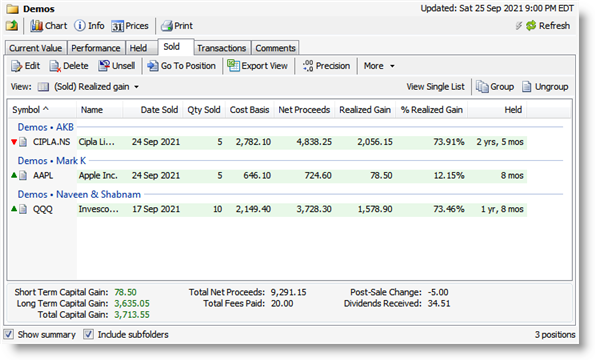
The Sold tab shows all sold positions in portfolios in the folder and its subfolders. The tab's summary pane shows the capital gain, total net proceeds and fees paid, and the post-sale change ad dividends received. Click the View Single List toolbar button to view all the sold positions in a single list.
Transactions tab
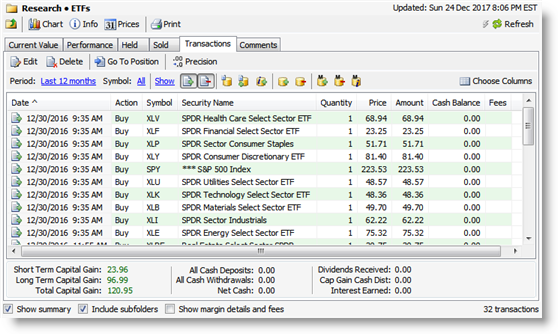
The Transactions tab shows transactions associated with positions in all portfolios in the folder and its subfolders. The tab's summary pane shows the capital gain, total cash flow and total dividends received, capital gains cash distributions and interest earned.
Comments tab
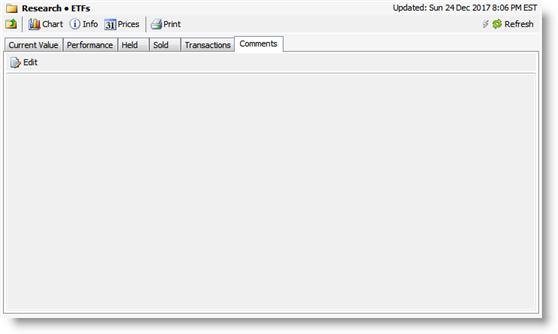
The Comments tab shows the comments associated with the folder. Click Edit to modify the folder's comments.
See also:
Created with the Personal Edition of HelpNDoc: Full-featured EPub generator