Creating a folder
To create a new folder:
- In the TakeStock Explorer, select the folder in which the new folder will be created.
- Select the File | New | Folder menu command.
- or -
Click the TakeStock Explorer's Folder button and select New from the drop-down menu.
The New Folder window appears.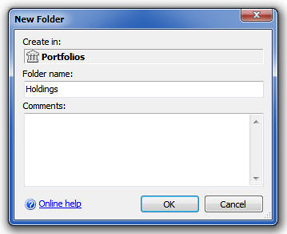
- Enter the name of the folder and an optional comment and click OK to create the folder.
Note:
You can change a folder's name and location at any time after creating the folder.
See also:
Created with the Personal Edition of HelpNDoc: Produce Kindle eBooks easily