Deleting a folder
To delete a folder:
- In the TakeStock Explorer, select the folder you want to delete.
- Click the TakeStock Explorer's Folder button and select Delete from the drop-down menu. A confirmation message appears.
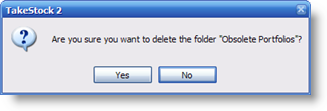
- Click Yes to delete the folder.
Note:
Only empty folders can be deleted.
Created with the Personal Edition of HelpNDoc: Qt Help documentation made easy