Exporting portfolios
To export a portfolio as a .TS2Portfolio file:
- Select the portfolio in the TakeStock explorer.
- Select the File | Export | Portfolio menu command.
- The Export Portfolio window appears. Select where you want to save the exported portfolio.
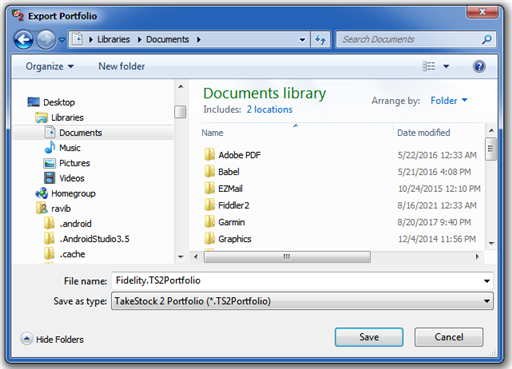
- Click OK to export the portfolio.
See also:
Created with the Personal Edition of HelpNDoc: Effortlessly Create Encrypted, Password-Protected PDFs