Filtering transactions
By default, the Transactions view displays all transactions that have occurred in a portfolio. You can filter the transactions list by limiting them to:
- a specific period
- a specific symbol
- specific types of transactions
Viewing transactions for a specific period
To view transactions for a specific period:
- Click the period selector.
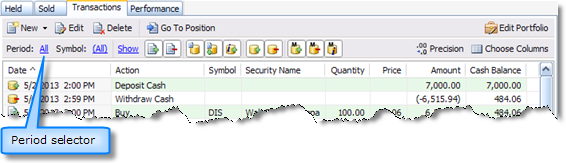
- The Select Period window appears.
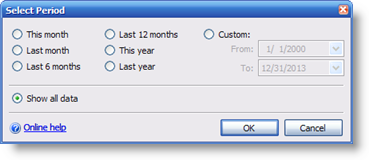
- Select the desired period and click OK to filter the transactions view.
Viewing transactions for a specific symbol
To view transactions for a specific symbol:
- Click the symbol selector.
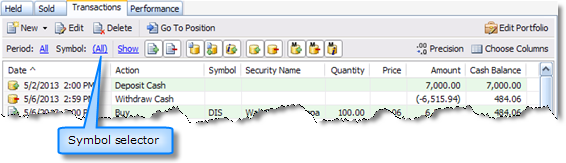
- The Filter Symbols window appears.

- Select the desired symbol from the drop down list and click OK to filter the transactions view.
Viewing specific types of transactions
To view specific types of transactions:
- Click the transaction types selector.

- The Show These Transactions window appears.
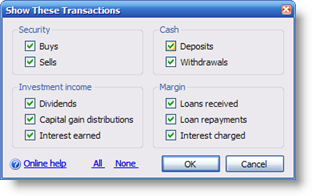
- Choose the desired transaction types and click OK to filter the transactions view.
See also:
Created with the Personal Edition of HelpNDoc: Streamline your documentation process with HelpNDoc's HTML5 template