Modifying a dividend payment
To modify a position's dividend payment:
- Select the dividend payment to be modified in the Dividends window.
- Click the Edit toolbar button in the Dividends window. The Edit Dividend Payment window appears.
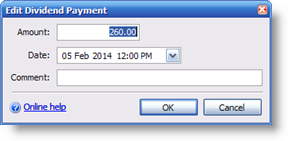
- Enter the new information and click OK to save your changes.
Created with the Personal Edition of HelpNDoc: Maximize Your Documentation Capabilities with HelpNDoc's User-Friendly UI