Symbol finder
You can use the Symbol Finder tool to find a security's symbol when adding or modifying a position or when using the Quote Bar.
- Click the Symbol Finder button in the Add/Edit Position window to display the Symbol Finder tool.
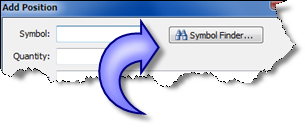
In the Quote Bar, click the Find Symbol button.
- The Symbol Finder window appears.

- Use the Search using selector to select a symbol search engine.
- Enter the word or phrase to search for.
- Click Find to begin the search.
- When the search completes, highlight the symbol from the displayed results and click Select to select it or click Close to dismiss the Symbol Finder without selecting a symbol.
See also:
Created with the Personal Edition of HelpNDoc: Transform Your Word Doc into a Professional-Quality eBook with HelpNDoc