In this step, we'll make Eliza generate more human like responses by improving
parts of it code. Here's what we'll do:
Improve StringTransformer.PostTransform()StringTransformer.PostTransform() is called to transform Eliza's output just before it's presented to the user. However, one of its transformations (replacing "YOU" with "I") doesn't always work. If we enter:
I WONDER IF SUPERMAN IS STRONGER THAN YOU.
Eliza responds with one of these responses:
DO YOU THINK IT'S LIKELY THAT SUPERMAN IS SMARTER THAN I?
DO YOU WISH THAT SUPERMAN IS SMARTER THAN I?
REALLY, IF SUPERMAN IS SMARTER THAN I?
The existing version of StringTransformer.PostTransform() mechanically replaces
each word with its transformation:
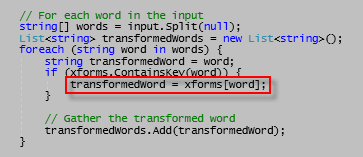 We need to change this so that YOU is transformed to ME only if it's the last word
in the input; otherwise, it should be transformed to I.
We need to change this so that YOU is transformed to ME only if it's the last word
in the input; otherwise, it should be transformed to I.
Think how you would go about doing this. When finished, compare your solution to the code below.
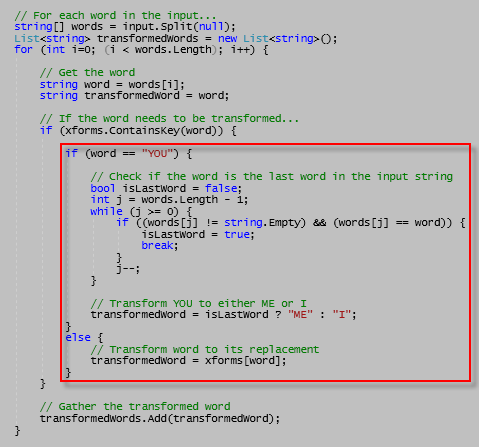
Making Eliza understand synonymsEliza currently doesn't understand the concept of synonyms. Its patterns only look for exact matches within an input string. For example, consider the following decomposition/reassembly rule that belongs to the I pattern in Eliza's script:
decomp: * I AM *
reasmb: IS IT BECAUSE YOU ARE (3) THAT YOU CAME TO ME?
reasmb: HOW LONG HAVE YOU BEEN (3)?
reasmb: DO YOU BELIEVE IT IS NORMAL TO BE (3)?
reasmb: DO YOU ENJOY BEING(3) ?
If the user's input contains the substring "I AM", Eliza will respond with one of
the reassembled replies.
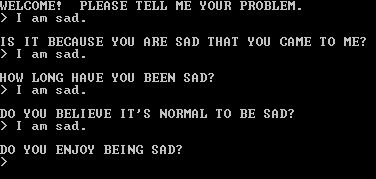 However, the I pattern in Eliza's
script
also contains rules that reference synonyms, which we've thus far ignored (for
the same of simplicity). But it's time to make Eliza sound more human by being
able to recognize synonyms.
Let's take a rule in the I pattern that employs a synonym.
However, the I pattern in Eliza's
script
also contains rules that reference synonyms, which we've thus far ignored (for
the same of simplicity). But it's time to make Eliza sound more human by being
able to recognize synonyms.
Let's take a rule in the I pattern that employs a synonym.
decomp: * I AM * @SAD *
reasmb: I AM SORRY TO HEAR THAT YOU ARE (4).
reasmb: DO YOU THINK THAT COMING HERE WILL HELP YOU NOT TO BE (4)?
reasmb: I'M SURE IT'S NOT PLEASANT TO BE (4).
reasmb: CAN YOU EXPLAIN WHAT MADE YOU (4)?
The synonym in this rule is "SAD". Synonyms are identified by preceding them with a
@ character. Hence the synonym "SAD" is written as @SAD. Elsewhere in Eliza's
script
is the list of all synonyms, one of which is:
synon: sad unhappy depressed sick
This entry declares that "sad", "unhappy", "depressed" and "sick" can be used
interchangeably when checking if the the user's input can be decomposed by a rule.
In other words, Eliza will accept any of these forms of input as a successful match
for the above decomposition rule:
* I AM * SAD *
* I AM * UNHAPPY *
* I AM * DEPRESSED *
* I AM * SICK *
If a match is found, Eliza will use the matching synonym in its reassembled output.
So if the user entered:
I AM VERY DEPRESSED.
Eliza will respond with one of these responses:
I AM SORRY TO HEAR THAT YOU ARE DEPRESSED.
DO YOU THINK THAT COMING HERE WILL HELP YOU NOT TO BE DEPRESSED?
I'M SURE IT'S NOT PLEASANT TO BE DEPRESSED.
CAN YOU EXPLAIN WHAT MADE YOU DEPRESSED?
As you can see, these responses are much more human than the earlier decomposition rule
which would have caused Eliza to respond with one of these replies:
IS IT BECAUSE YOU ARE DEPRESSED THAT YOU CAME TO ME?
HOW LONG HAVE YOU BEEN DEPRESSED?
DO YOU BELIEVE IT IS NORMAL TO BE DEPRESSED?
DO YOU ENJOY BEING DEPRESSED?
By recognizing the word "SAD" and its synonyns, Eliza appears to know that sadness is
an unpleasant condition that deserves a sympathetic response.
Handling synonyms is a multi-step process. We need to:
The synonym storeA synonym maps a word to a list of similar words. We'll use the .NET Dictionary class to map a word (i.e. a string) to a list of similar words (i.e. strings). Our synonym store will look like this: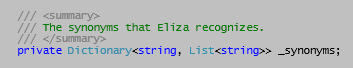 We'll initialize the store in Eliza's Initialize() method. This will ensure the store
is populated before we do any processing. Here's how we add the @SAD synonym to the
store:
We'll initialize the store in Eliza's Initialize() method. This will ensure the store
is populated before we do any processing. Here's how we add the @SAD synonym to the
store:
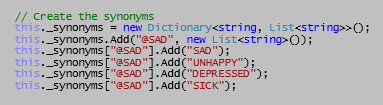 Now that we've added a synonym, let's see how to recognize and handle it if it occurs
in the user's input. First, let's add a rule containing the @SAD synonym to the I pattern.
(We'll also add a similar rule to the AM pattern, because both patterns recognize the
key phrase "...I AM...".)
Now that we've added a synonym, let's see how to recognize and handle it if it occurs
in the user's input. First, let's add a rule containing the @SAD synonym to the I pattern.
(We'll also add a similar rule to the AM pattern, because both patterns recognize the
key phrase "...I AM...".)
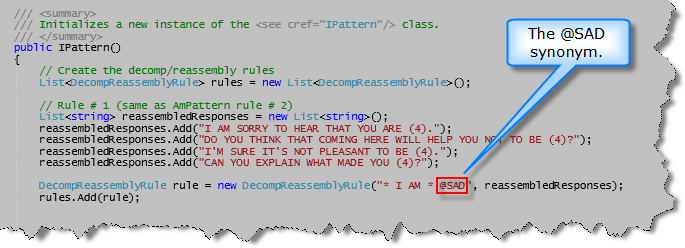 If we did everything right, Eliza should use this rule if the user's input contains the
text @SAD. Let's try this.
If we did everything right, Eliza should use this rule if the user's input contains the
text @SAD. Let's try this.
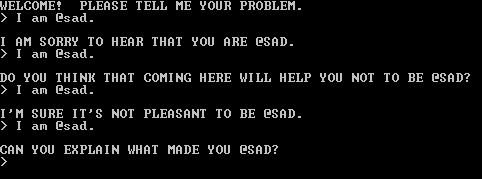 OK, it looks like we're good. Of course, @SAD isn't a real word - we really want
@SAD to be interpreted as any of its synonyms. Let's tackle that next!
OK, it looks like we're good. Of course, @SAD isn't a real word - we really want
@SAD to be interpreted as any of its synonyms. Let's tackle that next!
Making DecompReassemblyRule.CanDecompose() recognize synonymsIn order to make DecompReassemblyRule.CanDecompose() recognize synonyms, this method clearly needs to be able to access the synonym store. Rather than making the store a global variable (and therefore accessible by anyone), we'll pass the store to DecompReassemblyRule.CanDecompose() as a parameter. This method of sharing data among classes is called dependency injection. The synonym
store (something that DecompReassemblyRule depends on) is injected into the
class when needed, rather than turning it into a global variable and making it available
to the whole world. Always follow the principle of least sharing when it comes to data,
as this reduces the possibility of errors. For more information on dependency injection, see
Dependency Injection @ TutorialTeacher
.
DecompReassemblyRule.CanDecompose() currently tries to match a key phrase by simply
checking if it's present in the user's input.
This method of sharing data among classes is called dependency injection. The synonym
store (something that DecompReassemblyRule depends on) is injected into the
class when needed, rather than turning it into a global variable and making it available
to the whole world. Always follow the principle of least sharing when it comes to data,
as this reduces the possibility of errors. For more information on dependency injection, see
Dependency Injection @ TutorialTeacher
.
DecompReassemblyRule.CanDecompose() currently tries to match a key phrase by simply
checking if it's present in the user's input.
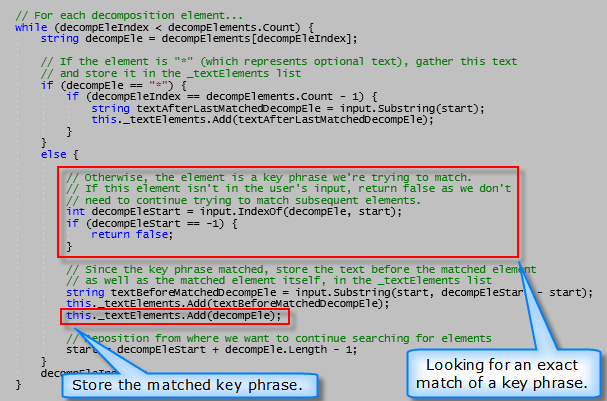 To recognize the presence of a synonym, this method should instead try and match each
synonym of the synonym key phrase. The method knows the key phrase is a synonym key
phrase if it contains @.
To recognize the presence of a synonym, this method should instead try and match each
synonym of the synonym key phrase. The method knows the key phrase is a synonym key
phrase if it contains @.

Testing synonym recognitionLet's test our work by entering text that uses every synonym of @SAD. If we did everything correctly, Eliza should respond with each of the responses for the @SAD synonym.
I AM SORRY TO HEAR THAT YOU ARE @SAD.
DO YOU THINK THAT COMING HERE WILL HELP YOU NOT TO BE @SAD?
I'M SURE IT'S NOT PLEASANT TO BE @SAD.
CAN YOU EXPLAIN WHAT MADE YOU @SAD?
Of course, @SAD will be replaced by the actual synonym we entered.
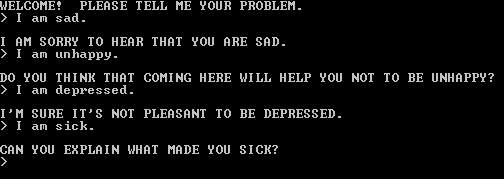 As you can see, Eliza correctly handled every synonym of @SAD!
As we add the remaining synonyms and synonym rules, we'll need to test
each
synonym
to ensure it works as expected.
As you can see, Eliza correctly handled every synonym of @SAD!
As we add the remaining synonyms and synonym rules, we'll need to test
each
synonym
to ensure it works as expected.
Next stepsManually testing each synonym is very tedious and error prone. So before we add the remaining synonyms and synonym rules, we'll make Eliza testable. |