Copying positions
You can copy positions within the same portfolio or copy them to a different portfolio.
To copy positions:
- Select the positions in the portfolio view.
- Click the More toolbar button and select Copy To Portfolio from the drop-down menu. The Copy Positions window appears.
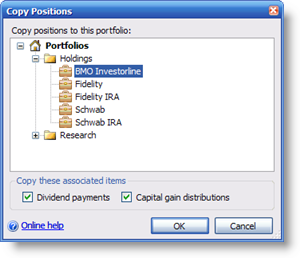
- Select the portfolio to which you want to copy the positions.
- By default, the positions' dividend payments and capital gain distributions will also be copied. If you don't want this to happen, uncheck the Dividend payments and/or Capital gain distributions boxes.
- Click OK to copy the positions. An informational message appears.
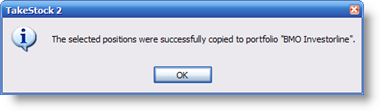
See also:
Created with the Personal Edition of HelpNDoc: Add an Extra Layer of Security to Your PDFs with Encryption