Moving positions
To move move positions to a different portfolio:
- Select the positions in the portfolio view.
- Click the More toolbar button and select Move To Portfolio from the drop-down menu. The Move Positions window appears.
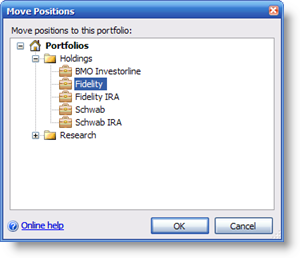
- Select the destination portfolio and click OK. An informational message appears.
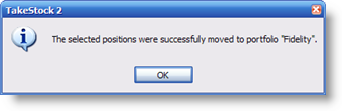
See also:
Created with the Personal Edition of HelpNDoc: What is a Help Authoring tool?