Taking snapshots
There are three ways to take snapshots:
- You can take a portfolio's snapshot manually at any time.
- You can have TakeStock 2 automatically snapshot all portfolios whenever the database is refreshed.
- You can capture snapshots of a portfolio's past (historical) values.
Taking a snapshot manually
To manually take a portfolio's snapshot:
- View the portfolio and click the Snapshots tab.
- Click the Snapshots toolbar button and select Take Snapshot Now.
Taking snapshots automatically
To automatically take snapshots whenever the database is refreshed:
- Select the Tools | Options | Snapshots menu item. The Snapshots options window appears.
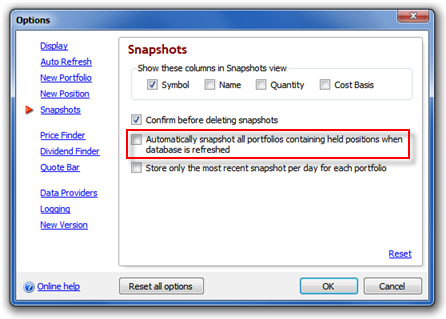
- Check the box Automatically snapshot all portfolios containing held positions when database is refreshed. It's a good idea to also check the box Store only the most recent snapshot per day for each portfolio to prevent capturing too many snapshots.
- Click OK to close the Options window.
Now when you refresh the database by clicking Refresh (or pressing F5), or when TakeStock 2 automatically performs a periodic database refresh, a snapshot of every portfolio that contains held positions will be taken.
Taking historical snapshots
To take snapshots of a portfolio's past values:
- View the portfolio and click the Snapshots tab.
- Click the Snapshots toolbar button and select Create Historical Snapshots. The Historical Snapshots window appears.
- To create a snapshot for a specific date, select the Snapshot a specific date tab:
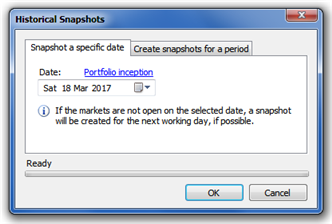
- Select the date you want to snapshot and click OK to create the snapshot.
- To create snapshots for a period, select the Create snapshots for a period tab:
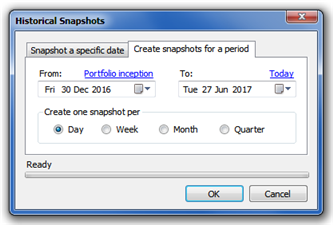
- Select the period for which snapshots should be created. To create snapshots from the day the portfolio's first position was bought, click Portfolio inception.
- Select the time interval between successive snapshots. For periods longer than 3 months, it is recommended you select Week or Month. Although it's possible to capture daily snapshots for periods that span several years, this adds little value and can reduce the application's performance.
- Click OK to begin creating the snapshots.
TakeStock 2 will retrieve historical prices for all positions in the portfolio at the selected intervals for the chosen period and create the snapshots.
Note:
Historical prices are only available for positions whose information provider is Yahoo Finance. Snapshot values for other positions will be displayed as "(Unknown)" but can be manually set by editing each snapshot.
See also:
Created with the Personal Edition of HelpNDoc: Experience the Power and Ease of Use of a Help Authoring Tool