Adding a dividend payment
To add a new dividend payment for a position:
- Click the Add toolbar button in the Dividends window. The Add Dividend Payment window appears.
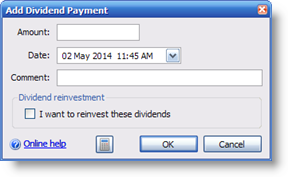
- Enter the amount of the dividend and the payment date.
- Optional:
Enter a comment. - Optional:
If the dividend is being reinvested, check the I want to reinvest these dividends box.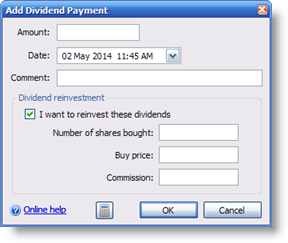
Enter the number of shares bought, the per-share buy price and the commission paid (if any). Shares purchased as a result of dividend reinvestment will be added to the portfolio as a new position. - Click OK to add the dividend payment.
Created with the Personal Edition of HelpNDoc: Create iPhone web-based documentation