Viewing dividends
To view a position's dividends:
- Select the position in the portfolio view.
- Click the More toolbar button and select Dividends from the drop-down menu. The Dividends window appears.
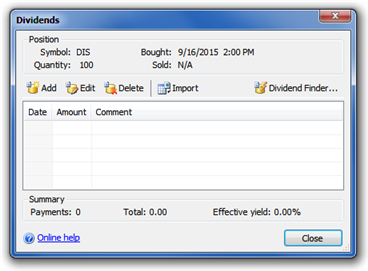
In this window, you can:
- Add a new dividend payment.
- Automatically find a position's unrecorded dividend payments.
- Import dividend payments from a file.
- Modify a dividend payment.
- Delete a dividend payment.
- Click Close to close the Dividends window.
See also:
- Adding a dividend payment
- Automatically adding dividend payments
- Importing dividend payments
- Modifying a dividend payment
- Deleting a dividend payment
Created with the Personal Edition of HelpNDoc: Easy EBook and documentation generator