Changing a position's name
To change a position's name:
- Click the Name link in the Edit Position window.
- The Change Name window appears.
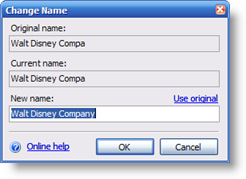
- Enter the new name in the New Name box.
- Click OK to change the name. Then click OK to close the Edit Position window.
Note:
Changing a position's name will apply the change to all positions with the same symbol.
See also:
Created with the Personal Edition of HelpNDoc: Easily create Qt Help files