Modifying a sold position
To modify a sold position:
- In the portfolio view, select the sold position you want to modify.
- Click the Edit toolbar button. The Edit Sold Position window appears.
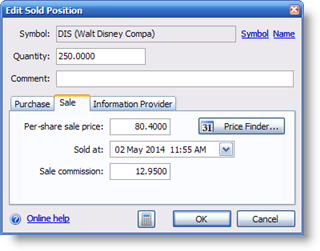
- To change the position's symbol, click the Symbol link. For more information, see Changing a position's symbol.
- To change position's name, click the Name link. For more information, see Changing a position's name.
- To change the position's purchase data, enter the new information in the Purchase tab.
- To change the position's sale data, enter the new information in the Sale tab.
- To change the position's information provider, select the Information Provider tab. For more information, see Information providers.
- Click OK to modify the position.
See also:
Created with the Personal Edition of HelpNDoc: Make Documentation Review a Breeze with HelpNDoc's Advanced Project Analyzer