Changing a position's symbol
To change a position's symbol:
- Click the Symbol link in the Edit Position window. The Change Symbol window appears.
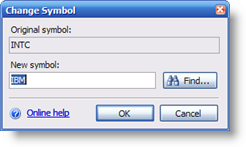
- Enter the new symbol in the New Symbol box. To find the symbol, click the Find button to display the Symbol Finder. See Symbol finder for more information.
- Click OK to change the symbol. Then click OK to close the Edit Position window.
See also:
Created with the Personal Edition of HelpNDoc: Easily convert your WinHelp HLP help files to CHM with HelpNDoc's step-by-step guide