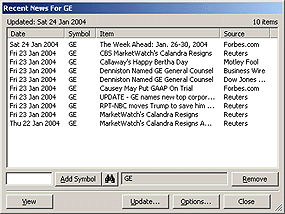|
|
|
To view recent business news about a security, highlight the holding and
select Tools | Recent News or click the Recent News
toolbar button.
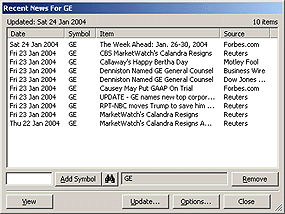
-
To view a news item, highlight it in the "Recent News" window and click
View. TakeStock displays the item in your browser. You
can also view a news item by simply double-clicking it.
-
To add a security to the "Recent News" window, enter its symbol and click
Add Symbol. To remove a stock, select its symbol and click
Remove.
-
To update the list of news items, click Update.
-
To select how many news items should be retrieved, click Options.
|
|