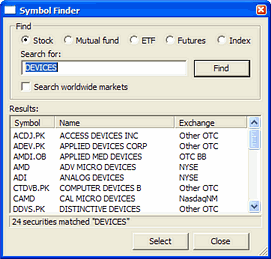|
|
TakeStockVersion 0.15jCopyright © 2011 Ravi Bhavnani All Rights Reserved |
Home | Download | User's Guide | Release Notes | Submit a Bug Report
|
|
|
Most of the drivel at this site is copyright © Ravi Bhavnani.
Questions or comments? Send mail to ravib@ravib.com