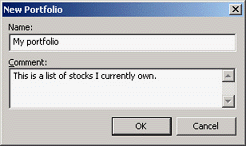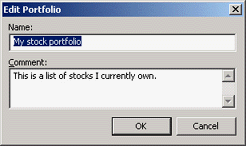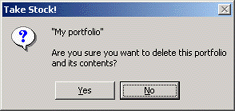|
|
|
|
Creating, renaming and deleting portfolios
|
Creating a portfolio
To create a portfolio, select Portfolio | New or click the New Portfolio
toolbar button. TakeStock displays the
"New Portfolio" window. Enter a portfolio name, and an optional comment.
Click OK to create the portfolio.
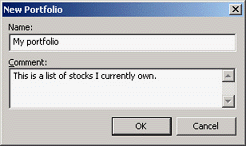
Renaming a portfolio
To rename the currently displayed portfolio or to change its comment, select
Portfolio | Edit. TakeStock displays the "Edit Portfolio" window.
Enter the portfolio's new name and/or comment, and click OK.
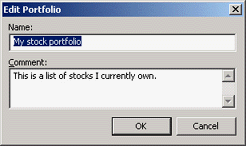
Deleting a portfolio
To delete the currently displayed portfolio, select Portfolio | Delete.
TakeStock displays a confirmation message. Click Yes to delete the
portfolio.
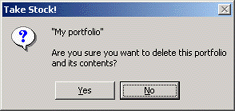
|
|