Adding a watched position
To add a watched position:
- View the portfolio that will contain the position.
- Click the New toolbar button and select Position from the drop-down menu. The Add Position window appears.
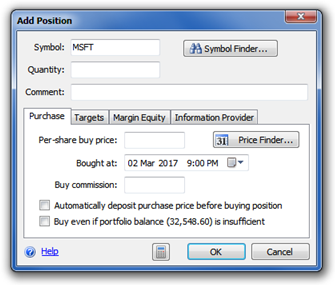
- Enter the position's symbol (e.g. "MSFT"). If you don't know the security's symbol click the Symbol Finder button to find the symbol.
- Note:
Because a watched position has no purchase information, don't enter the position's quantity, per-share buy price or buy commission, or any information in the Margin Equity tab. - Optional:
To set a price or date target, select the Targets tab. For more information, see Targets and alerts. - Optional:
To change the position's information provider, select the Information Provider tab. For more information, see Information providers. - Click OK to add the watched position.
See also:
Created with the Personal Edition of HelpNDoc: Maximize Your Productivity with HelpNDoc's Efficient User Interface