Adding a held position
To add a held position:
- View the portfolio that will contain the position.
- Click the New toolbar button and select Position from the drop-down menu. The Add Position window appears.
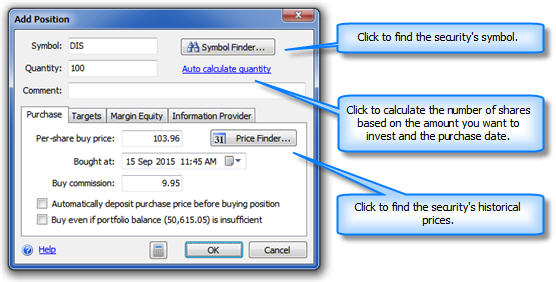
- Enter the position's symbol (e.g. "DIS") and the number of shares purchased (e.g. 100). If you don't know the security's symbol click the Symbol Finder button to find the symbol.
- Optional:
Click Auto calculate quantity to calculate the number of shares based on the amount you want to invest and the purchase date.
- In the Purchase tab:
- Enter the price paid per share (e.g. 103.96). If you don't remember the price, click the Price Finder button to view historical prices for this security.
- Select when the position was bought (e.g 16 Sep 2015 at 11:45 AM).
- Optional:
Enter the buy commission (e.g. 9.95). - Optional:
To automatically deposit the security's purchase price into the portfolio prior to buying the position, check the Automatically deposit purchase price before buying position box. This ensures the purchase will not cause the portfolio to have a negative cash balance. - Optional:
If the portfolio doesn't contain sufficient funds to buy the position, TakeStock 2 will prevent you from making the purchase. To buy the position anyway (and thereby incur a negative cash balance), check the Buy even if portfolio doesn't contain sufficient funds box.
To buy a security on margin, go ahead and incur a negative cash balance. Then, record a margin loan for the amount of the purchase.
- Optional:
To set a price or date target, select the Targets tab. For more information, see Targets and alerts.
- Optional:
To specify the position's margin equity, select the Margin Equity tab. For more information, see Marginable equity. - Optional:
To change the position's information provider, select the Information Provider tab. For more information, see Information providers. - Click OK to add the position.
See also:
Created with the Personal Edition of HelpNDoc: Streamline Your Documentation Process with HelpNDoc's Project Analyzer