How to use TakeStock 2
To use TakeStock 2:
- Create a portfolio. A portfolio represents an investment account (real or imaginary).
- Add positions to the portfolio. A position is a security you currently own or once held, or simply a security you're watching.
- Click Refresh (or press F5) to update the value of your investments.
- To quickly get a quote for a security, enter its symbol in the Quote Bar and click Quote.
The TakeStock 2 window
The main parts of the TakeStock 2 window are shown below.
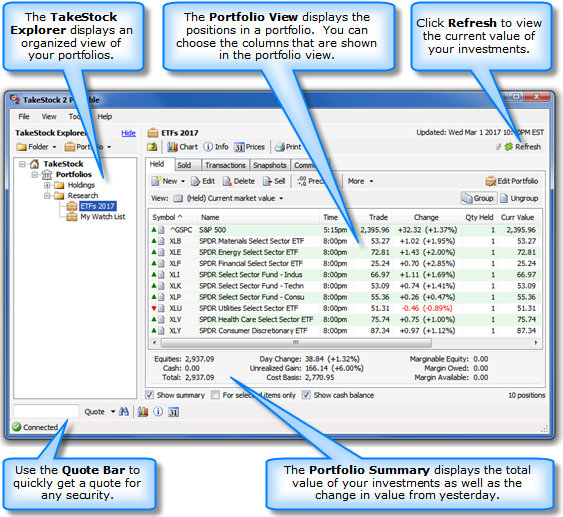
See also:
Created with the Personal Edition of HelpNDoc: Easily share your documentation with the world through a beautiful website